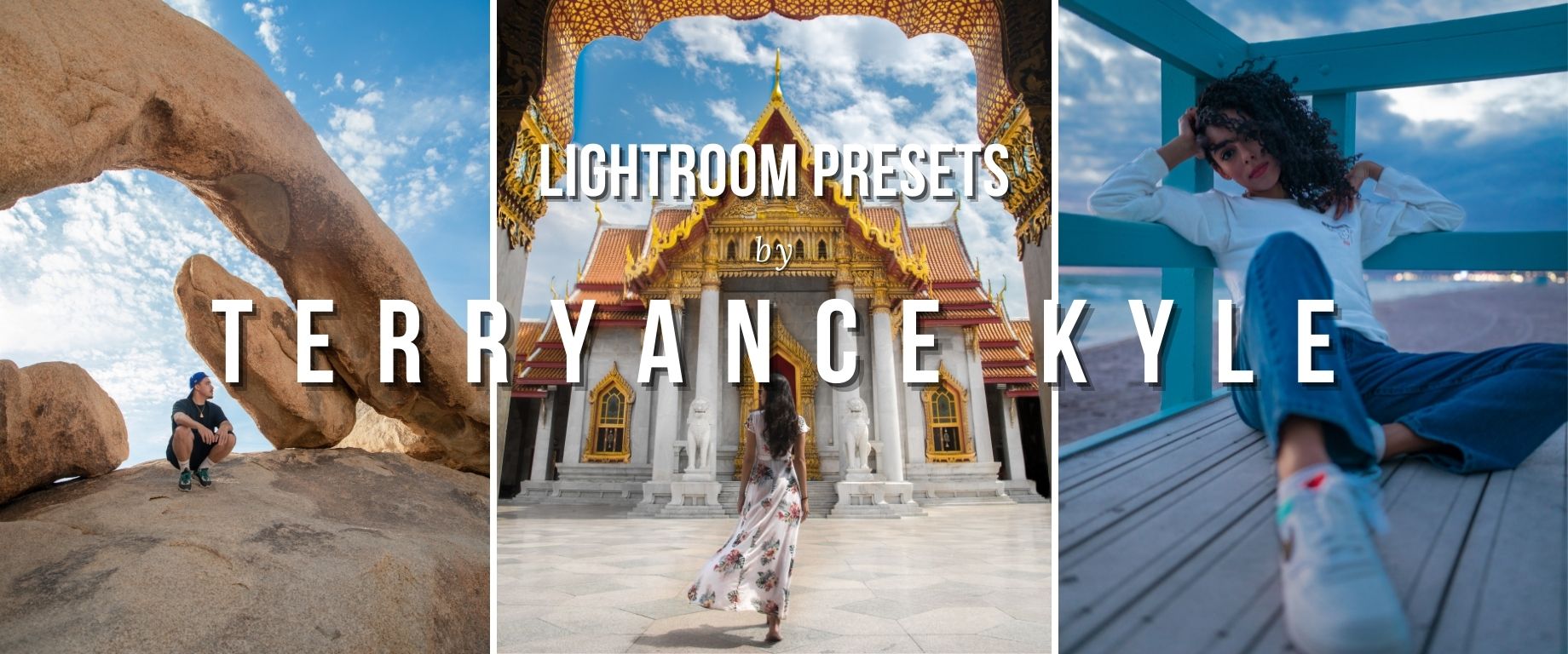
Showing all 5 results

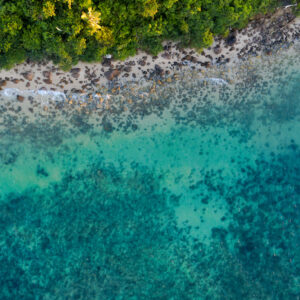



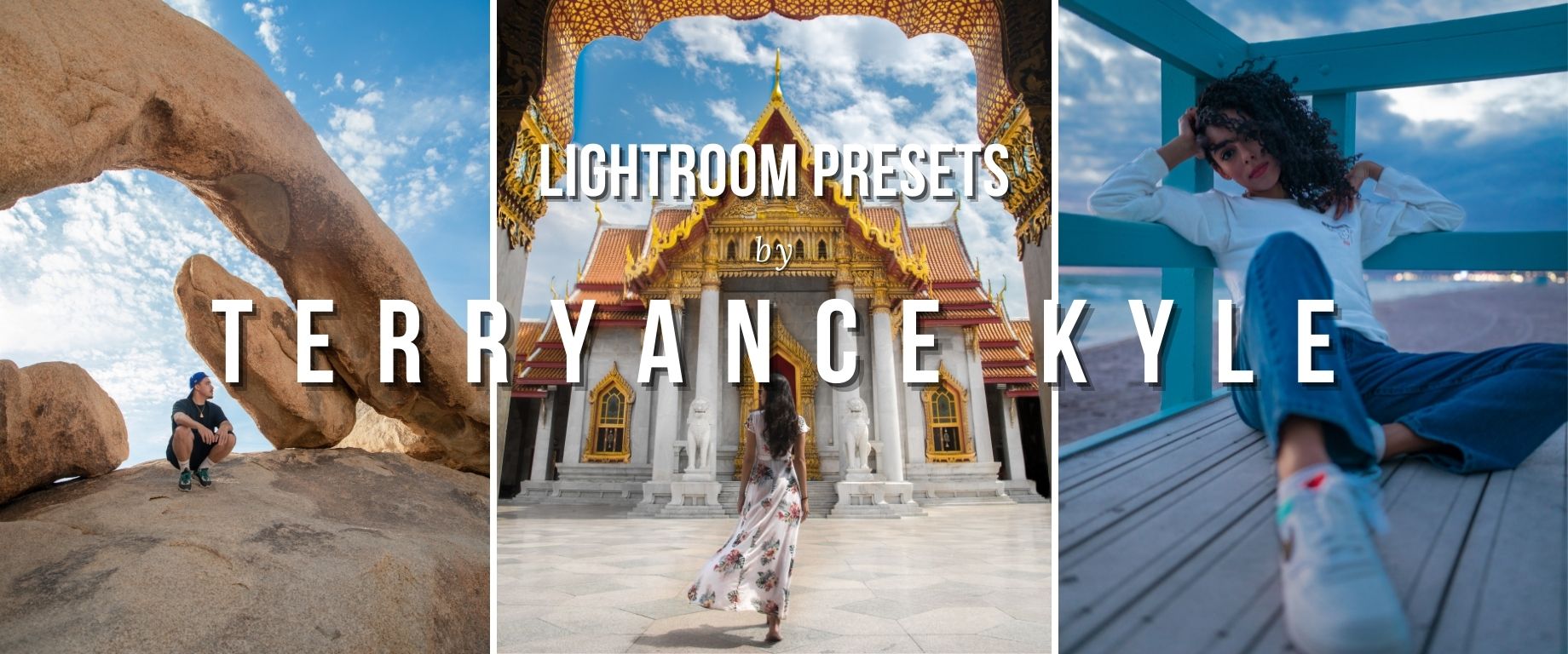




I am super excited to be release my own personal presets for the first time ever. My presets have been refined to work with a wide variety of environments across several countries and landscapes.
Editing photos has been one of my favorite ways to convey different artistic styles to affect your mood, attitude, or bring a cause or message to life. I know how discouraging it can be when you aren’t able to edit your photos to represent the exact way you envision them. That is why I have spent years testing and developing my own favorite presets that I have used for personal and professional photoshoots.
The process to get to this point has been a journey that has defined me as an artist and it is my privilege to share my presets with you and the world.
May your creativity be endless and inspire you to continue to do what you love.
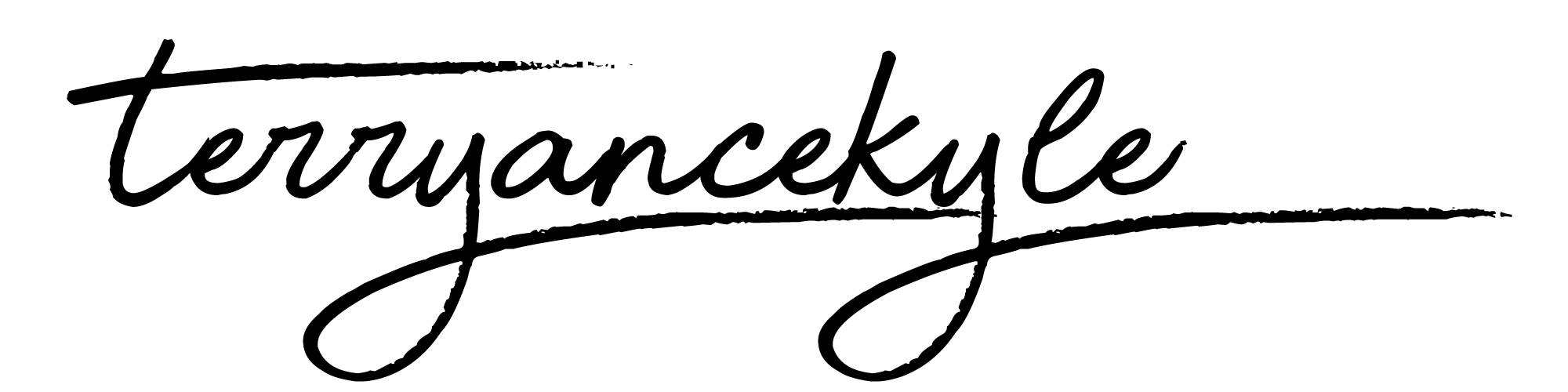
1.) Click on the LR develop module (top right)
2.) On top of the presets section (tab on the left) click “+”
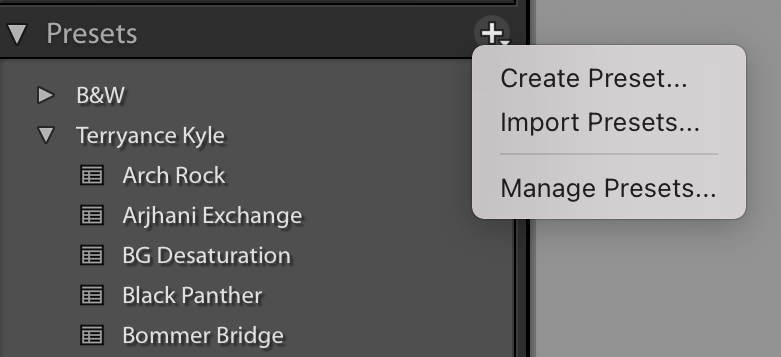
3.) Press ” Import Presets “.
4.) Select the zipped folder containing the presets.
5.) Presets should appear under the preset tab. If not, you need to restart Lightroom.
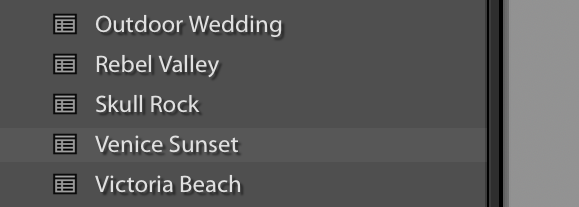
Get a bunch of very different pictures in your Lightroom to test out the effects of each preset. Depending on how the picture was shot the results will be different. I highly recommend shooting RAW and slightly underexposed (darker) to retain information in your highlights. Cameras are able to maintain a lot of the color and detail information of shadows so you can bring those back in post-production. I’m sure a lot of you know this information but I figured it was better to pass it along just in case!
Another important aspect of photo editing is learning to correctly use your brush tool. In the video shown above, you can see that highlighting different parts of your photo such as your foreground and your subject’s face can dramatically change the overall aesthetic and allure of your photos. To learn more about how to use your brush tool you can watch my other videos on Youtube.
Experiment & remember presets are a base from which to get to your final result much faster. I tried to make these as close to one-click presets as possible, but the artistry is in the edit and developing your eye for what looks good and adding your own flavor and style.
Don’t forget to use the hashtag #tkspresets for features, giveaways, or so I can just say hi! For any questions or troubleshooting please reach out to terryancekyle@gmail.com.
Don’t hesitate to get it in touch with me, I would love to hear feedback or answer any questions you may have. Please allow at least 24 hours for an inquiry response before attempting an additional one, thank you!